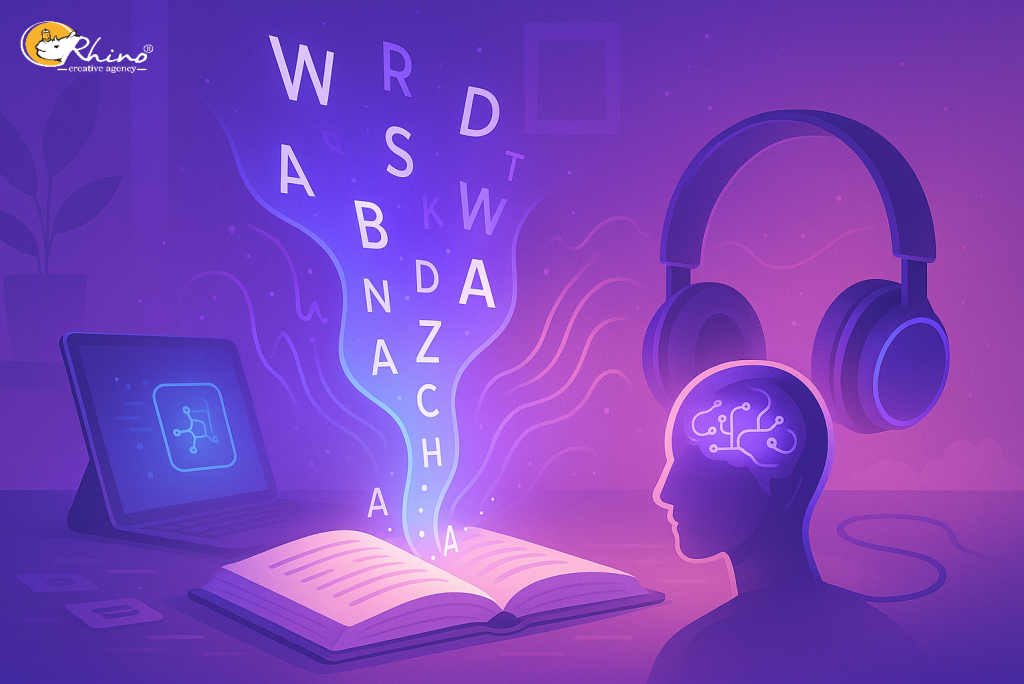Transforming Textbooks into Podcasts with Google’s NotebookLM
In today’s digital age, the boundaries between reading and listening are blurring—and Google’s NotebookLM is at the forefront of this transformation. By providing an “Audio Overview” feature, NotebookLM allows users to convert textbooks, PDFs, articles, slides, and even YouTube video transcripts into podcast-style audio content. Here’s how:
What Is NotebookLM?
NotebookLM, originally launched in 2023 under the codename “Project Tailwind,” is an AI-powered notebook created by Google Labs. It harnesses the Gemini language model to help users process and understand complex materials by summarizing uploaded documents, answering questions, creating study guides, and—most distinctively—generating audio overviews .
The Magic of Audio Overviews
Released in September 2024, the Audio Overview feature transforms your uploaded documents into lively, conversational audio between two AI-generated hosts—a male and a female voice—that banter, joke, and riff with natural pauses and “ums,” almost indistinguishably from real human presenters .
Why It’s So Compelling
This feature stands out because it doesn’t just summarize the content—it narrates it, spotlighting interesting or surprising elements and making the learning experience engaging and on-the-go. Many users, including AI experts like Andrej Karpathy and author Steven Johnson, have lauded it as both “mind-blowing” and genuinely entertaining .
A Step-by-Step Guide to Creating Your Podcast
Here’s how to turn a textbook or document into an AI-generated podcast using NotebookLM:
- Prepare your text. Ensure the content is in digital form—PDF, Google Doc, plain text, or web link. For physical books, use OCR to convert them to text and tidy up formatting .
- Access NotebookLM. Log in with your Google account or via Google Cloud; you may use the free tier or opt for NotebookLM Plus, which is available through Google One AI Premium plans for extended features and usage .
- Create a new notebook. Upload your document or insert a URL, video transcript, or slides .
- Generate the Audio Overview. In the Notebook Guide, click Generate under the Audio Overview option. The AI will process your material and produce a conversational podcast summarizing key ideas .
- Download and listen. Once the audio is generated—usually within minutes—you can download it as an MP3 file and listen at your convenience .
- Optional polishing. If you’d like to edit or enhance the recording—with voice control, sound effects, or finer edits—tools like Wondercraft can help refine your AI-generated podcast into a polished final piece .
Considerations and Best Practices
While the Audio Overview is powerful, it’s important to remember:
- It’s experimental. Some inaccuracies or mispronunciations may occur, and you cannot interrupt the hosts during playback .
- Voice realism is intentional. The AI is designed to include casual speech patterns to feel human-like, which some may love—but purists might find distracting .
- Free vs. Paid. The core feature is available for free, but larger volumes or frequent use may benefit from the paid NotebookLM Plus tier .
- Languages. Currently, the feature is primarily English only .
Why This Matters
NotebookLM’s ability to instantly convert dense material into a digestible podcast represents an invaluable tool for auditory learners, multitaskers, and anyone wanting to absorb information on the move. It effectively bridges the worlds of reading and listening and offers a creative, accessible way to consume knowledge.
As both a novel use of AI and a practical learning assistant, NotebookLM’s Audio Overviews signal a growing trend toward richer, more human-like AI-generated content—available, notably, for free.